Cards In This Set
| Front | Back |
|
Know
what the following terms mean: interrupt, higher priority job, context switch
|
Interrupt: When a higher priority job comes in while the processor is working on a low priority job.
Higher Priority Job: The more important job causing the interrupt. Context Switch: When the processor stops, saves its place, and begins working on the higher priority job. |
|
Know
the difference between a program, process & a thread
|
A program is an inactive unit, such as a file stored on the disk.
A process is an active entity that requires a set of resources. A thread operates inside the bounds of a process to execute tasks simultaneously. |
|
Know
the purpose of the job/process scheduler
|
The job scheduler selects jobs from a queue of incoming jobs and places them in the process queue.
The process scheduler determines which process will get the CPU, when, and for how long. |
|
Know what the Poisson curve approximates
|
CPU cycles from I/O-bound and CPU-bound jobs.
|
|
Know
the definition of job status
|
5 states:-Hold-Ready-Running-Waiting-Finished
|
|
Define each job status state.
|
Hold: placed in queueReady: job waiting for CPURunning: When selected for CPU time.
Waiting: requires unavailable resources.Finished: job completes.
|
|
Be able to draw and label job status chart.
|
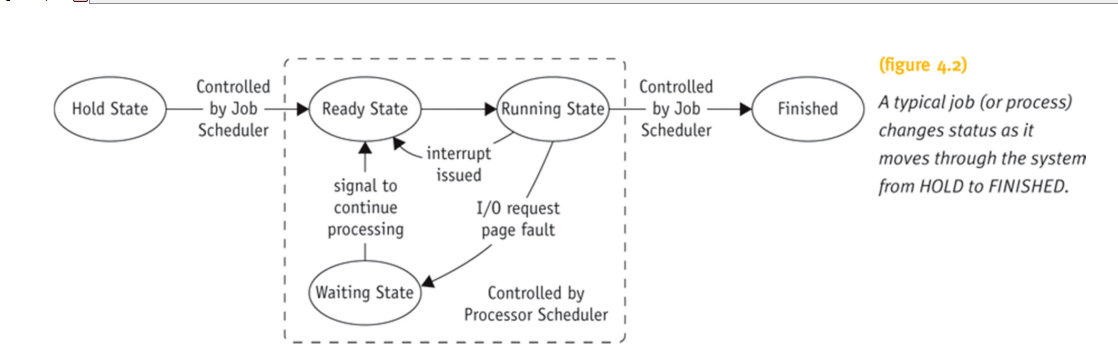 . |
|
Know two ways a job can go to the FINISHED state.
|
Job finishes or is terminated.
|
|
Know how to describe deadlock &
starvation
|
Deadlock: 2 or more jobs placed in "hold" state. Jobs waiting for unavailable vital resource. System comes to standstill.Resolved via external intervention.
starvation:Infinite postponement of job. |
|
Know
how to ask the user for input & do calculations using set /a & set /p
|
Set /p
The /p
switch can be used to ask the user for information, and save that information
in an environment variable
Example:
set /p
choice="Please enter a choice: "
if %choice%=1 goto
:first
Notice that
in the example the environment variable choice will be set to whatever the user
types.
set /a
The /a
switch can be used to perform a calculation
Example:
set /a result=60 *
%var%
In this
example result will be 60 times the value of %var%
Many
operators can be used with set /a, but the most basic of + - * /
|
|
Know
the purpose of the device manager
|
To control the peripherals of the system.
|
|
Know
the difference between seek time, latency & transfer rate
|
Seek time:Time is takes the actuator arm to get the data on the disk.
Latency: The time it takes the sector to be under the read head. Transfer rate: speed in which data is being read/written on the disk. |
|
Know
the purpose of RAID & what it stands for
|
Redundant Array of Independent Disks
the purpose is to be more efficient over-all both for speed and back-up purposes. |
|
Know
the different RAID levels 0, 1, 5, 0+1
|
RAID 0 - Striping
RAID 1 - Mirror RAID 5 - Parity RAID 0+1 - A RAID 1 of two RAID 0's (A mirror of 2 sets of striping jobs) |
|
Know
what a file system is
|
Type of file structure in which files are managed. ex: FAT16/FAT32, NTFS
|



