Cards In This Set
| Front | Back |
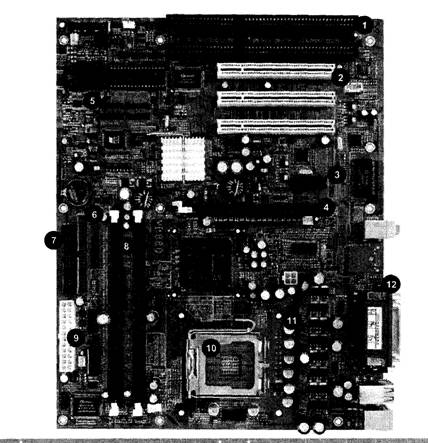 Advanced Technology Extended (ATX) |
Since its release by Intel in 1995, the Advanced Technology Extended – or ATX – form factor has been the standard form factor for most motherboards. On ATX motherboards, the memory is perpendicular to the expansion slots. This is so that the processor and memory align with the power supply fan, which cools the components.
ATX motherboards measure 12 by 9.6 inches. |
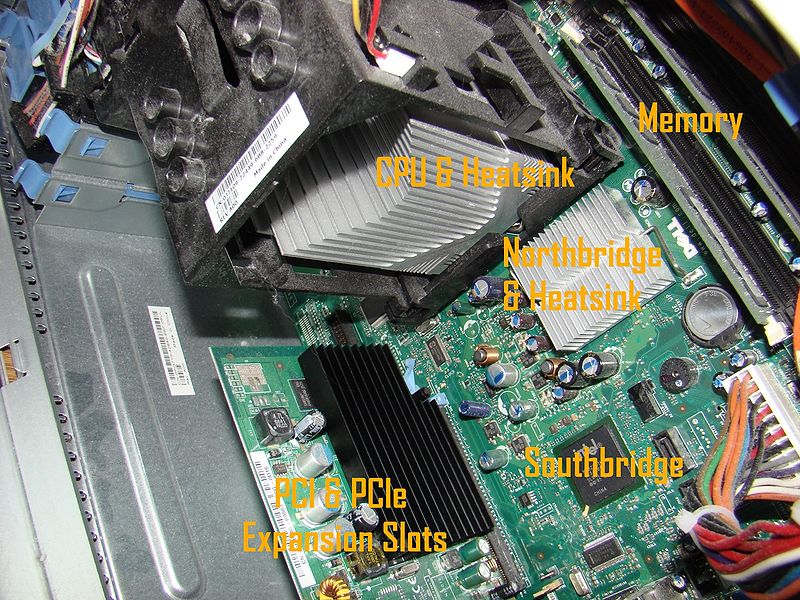 Balanced Technology Extended (BTX) |
The Balanced Technology Extended, or BTX, form factor was released by Intel as a replacement for the ATX form factor in 2004. On BTX motherboards, the major heat-producing components are aligned between the air intake vents and the power supply's exhaust to reduce heat levels.
The BTX form factor will not fit in a typical ATX-form factor chassis but is designed to be used with an ATX PSU. |
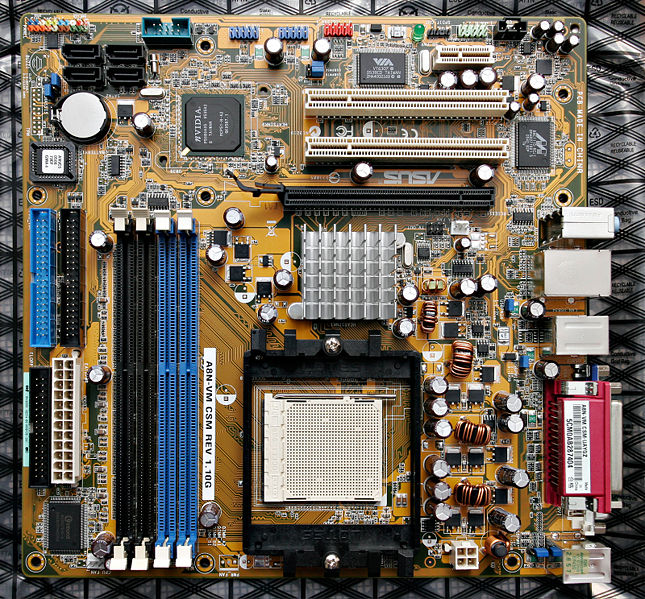 Micro ATX |
Released in December 1997, the micro ATX form factor is a smaller implementation of the ATX form factor. It can use an ATX case and PSU, but usually uses one with lower wattage to reduce heat production.
|
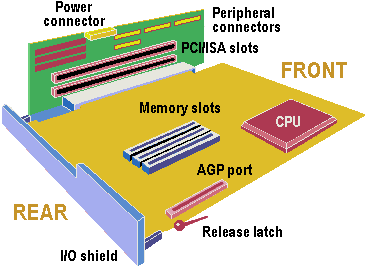 New Low-profile Extended (NLX) |
The New Low-profile Extended – or NLX – motherboard can be installed into a slimline computer chassis. It makes use of an ATX PSU plugged into a riser card, rather than into the motherboard. NLX boards make extensive use of riser cards, which are designed to provide additional expansion capabilities for motherboards. A riser card is typically installed perpendicular to the motherboard to make full use of the available space.
|
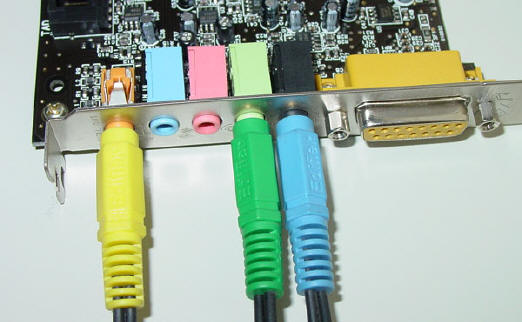 Pink |
A pink port is the microphone input.
|
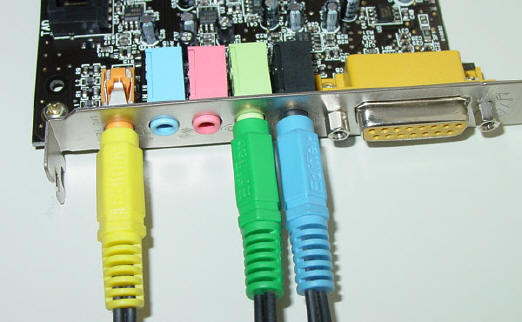 Lime green |
A lime green port is the front left/right speaker/headphone output.
|
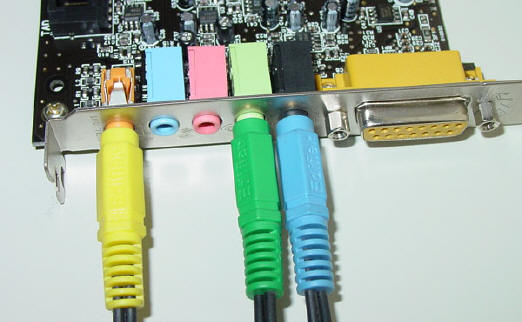 Light blue |
A light blue port is the line level audio input.
|
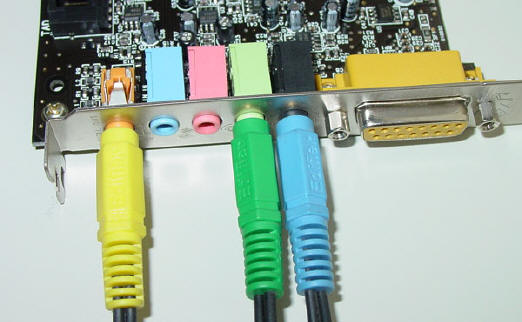 Orange port |
An orange port is the center/subwoofer output.
|
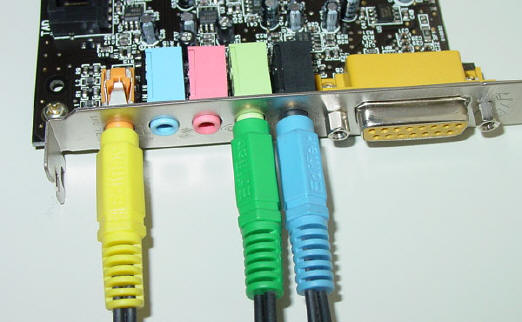 Black port |
A black port is the rear left/right surround output.
|
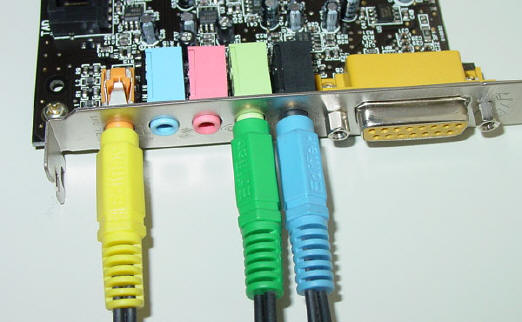 Gray port |
A gray port is the mid left/right surround output.
|
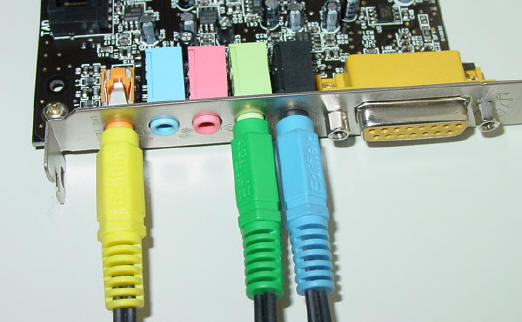 Gold |
A gold port is the game port/MIDI port.
|
|
Blue
|
A blue port is for a VGA 15-pin D connector.
|
 Green |
A green port is for a round 6 pin mini-din PS/2 mouse connector.
|
 Purple |
A purple port is for a round 6 pin mini-din PS/2 keyboard connector.
|
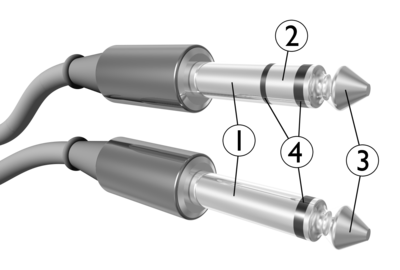 Tip Ring Sleeve (TRS) |
Common onboard sound I/Os have three to six Tip Ring Sleeve – or TRS – jacks and a 15-pin combined game and Musical Instrument Digital Interface, or MIDI, port.
|



